I am having trouble why my navigation bar pushed upward when keyboard shows up (refer to the first image). Unlike to the second image (iMessage screenshot), the navigation bar doesn't pushed upwards when keyboard.
Here is my code
import SwiftUI
struct ConversationView: View {
@State var message : String = ""
var body: some View {
VStack {
Spacer()
Divider()
TextField("Write a message here .....",text: $message)
.padding(.all,10)
.overlay(
RoundedRectangle(cornerRadius: 13)
.stroke(Constants.black_100, lineWidth: 1)
)
}
.padding(.all,5)
}
}