I have a small front-end and back-end separated project with development environment and production environment, so I want to set the proxy to call api. vue/cli version is 4.6.5.
file structs:
src
axios
api.js
request.js
components
home
LastBlogs.vue
.env.development
.env.production
package.json
vue.config.js
.env.development:
NODE_ENV = 'development'
VUE_APP_BASE_API = '/dev-api'
VUE_APP_API_ADDRESS= 'http://localhost:8080/blog/'
.env.production:
NODE_ENV = 'production'
# base api
VUE_APP_BASE_API = '/api'
# api publicPath
VUE_APP_API_ADDRESS= 'http://localhost:8080/blog'
vue.config.js:
'use strict'
var path = require('path')
module.exports = {
configureWebpack: {
devtool: 'source-map'
},
assetsDir: 'static',
devServer: {
contentBase: path.join(__dirname, 'dist'),
compress: true,
port: 8001,
proxy: {
[process.env.VUE_APP_BASE_API]: {
target: [process.env.VUE_APP_API_ADDRESS], // api地址
changeOrigin: true,
ws: true,
pathRewrite: {
['^' + process.env.VUE_APP_BASE_API]: '/api',
}
}
}
}
}
axios:
import axios from 'axios'
import qs from 'qs'
// import {app} from '../main.js'
console.log(process.env)
/****** 创建axios实例 ******/
const request = axios.create({
baseURL: process.env.VUE_APP_API_ADDRESS,
timeout:5000
})
// some code of interceptors
export default request;
api.js:
import request from './request.js'
var api = process.env.VUE_APP_BASE_API //'/api'
export function getLastBlogs(){
return request({
url: api+'/blog/lastBlogs',
method: 'get'
})
}
I call api in vue file as this:
<script>
import {getLastBlogs} from '@/axios/blogApi.js'
export default {
name: 'LastBlogs',
data() {
return {
blogs: ["AAAA", "BBBB"]
}
},
created: async function(){
let res = await getLastBlogs();
this.blogs = res.data
}
}
</script>
I got 404 at terminal:
 error: xhr.js:160 GET http://localhost:8080/blog/dev-api/blog/lastBlogs 404
error: xhr.js:160 GET http://localhost:8080/blog/dev-api/blog/lastBlogs 404
and the api of back end is ok:
 When I put http://localhost:8080/blog/api/blog/lastBlogs in browser, I get this:
{"code":"0","msg":"操作成功","data":[{"id":1,"blogUser":1,"blogTitle":"test1","blogDescription":"for test","blogContent":"ABABABABAB","blogCreated":"2020-09-20T10:44:01","blogStatus":0},{"id":2,"blogUser":1,"blogTitle":"test2","blogDescription":"for test","blogContent":"BABABABABA","blogCreated":"2020-08-20T10:44:01","blogStatus":0}]}
When I put http://localhost:8080/blog/api/blog/lastBlogs in browser, I get this:
{"code":"0","msg":"操作成功","data":[{"id":1,"blogUser":1,"blogTitle":"test1","blogDescription":"for test","blogContent":"ABABABABAB","blogCreated":"2020-09-20T10:44:01","blogStatus":0},{"id":2,"blogUser":1,"blogTitle":"test2","blogDescription":"for test","blogContent":"BABABABABA","blogCreated":"2020-08-20T10:44:01","blogStatus":0}]}
What should I do? Thanks.