I'm trying to process images that have bloc of text in rectangle with colored background.
See below original picture - I would need all text and numbers in black and all background in white to make it easier to read text.
I'm thinking about having a grayscale version and its opposite and find the area of the colored background and use that area from the inverted picture to replace the same area from the grayscale. I can't find the rectangle of interest though (blue and yellow in the picture)
Any idea to make all text black in white background in the entire image ?