How can i allign text so it will ignore the arrows ? I want next line to start at the same point as first word.
I`ve used fonr awesome arrows and this is probably the issue as the browser treat this as normal txt.
Is there any way round this if I keep fontAwesome ?