I have a bootstrap carousel which has portrait and landscape images inside.(Wide screen)
As you can see above,each image has different size.And carousel height automatically set to heighest image's height.This behavior is not what I want because in this case when I make window smaller,there are white spaces on the top and bottom of the image like below(mobile screen)
 To avoid these gaps around images,in my opinion height of all images should be same and height of carousel should set to lowest height of image instead of highest.But I couldn't figure how to do that
To avoid these gaps around images,in my opinion height of all images should be same and height of carousel should set to lowest height of image instead of highest.But I couldn't figure how to do that
Desired State(Both wide and mobile)
<html lang="en">
<head>
<title>Bootstrap Example</title>
<meta charset="utf-8">
<meta name="viewport" content="width=device-width, initial-scale=1">
<link rel="stylesheet" href="https://maxcdn.bootstrapcdn.com/bootstrap/4.5.2/css/bootstrap.min.css">
<script src="https://ajax.googleapis.com/ajax/libs/jquery/3.5.1/jquery.min.js"></script>
<script src="https://cdnjs.cloudflare.com/ajax/libs/popper.js/1.16.0/umd/popper.min.js"></script>
<script src="https://maxcdn.bootstrapcdn.com/bootstrap/4.5.2/js/bootstrap.min.js"></script>
<style>
/* Make the image fully responsive */
.carousel-inner img {
width: 100%;
height: 100%;
}
div.carousel-item {
background-size:contain;
background-position:center center;
background-repeat:no-repeat no-repeat;
width:100%;
height:100%;
}
</style>
</head>
<body>
<div id="demo" class="carousel slide" data-ride="carousel">
<!-- Indicators -->
<ul class="carousel-indicators">
<li data-target="#demo" data-slide-to="0" class="active"></li>
<li data-target="#demo" data-slide-to="1"></li>
<li data-target="#demo" data-slide-to="2"></li>
</ul>
<!-- The slideshow -->
<div class="carousel-inner">
<div class="carousel-item active" style="background-image:url(https://hips.hearstapps.com/hmg-prod/amv-prod-cad-assets/images/14q3/612022/2015-ford-mustang-gt-instrumented-test-review-car-and-driver-photo-623408-s-original.jpg?fill=2:1&resize=1200:*);" alt="Los Angeles">
</div>
<div class="carousel-item" style="background-image:url(https://static.wixstatic.com/media/61eb8a_19b3e8eaa1d44c16b7954f0d0b1ffb15~mv2.jpg/v1/fill/w_530,h_796,al_c,q_90,usm_0.66_1.00_0.01/61eb8a_19b3e8eaa1d44c16b7954f0d0b1ffb15~mv2.webp);" alt="Chicago">
</div>
<div class="carousel-item" style="background-image:url(https://www.canon.com.tr/media/PCA%20Exercise%20-%20Landscape%20Photography%20exercise-landscape-photos-opener-05_1200%20x%20400_tcm123-1444470.jpg);" alt="New York">
</div>
</div>
<!-- Left and right controls -->
<a class="carousel-control-prev" href="#demo" data-slide="prev">
<span class="carousel-control-prev-icon"></span>
</a>
<a class="carousel-control-next" href="#demo" data-slide="next">
<span class="carousel-control-next-icon"></span>
</a>
</div>
</body>
</html>