I want to deploy my project to Azure in an App Service I have just created. Also, I created a KeyVault for all my settings.
When I try to deploy to app to the service, I have to configure the connection strings for the databases.
I click on Configure and follow the instruction and select the right app service or KeyVault. Then, in the last step, I receive this error.
Dependency configuration progress
Failed to resolve token 'ProfileResourceId'.
ErrorEmpty parameter 'resourceId'...
ErrorFailed to configure Azure AppService settings.
Failed to configure dependency Azure Key Vault secrets1
How can I fix it?
More details
I didn't follow any documentation. Usually, I use Azure DevOps to deploy application to Azure. In this case, I prefer to deploy the application from my laptop.
For that, I downloaded the publish profile from the portal and added in Visual Studio.
Then, I see some alert. At the beginning I ignored the alert but the deployed application doesn't work. So, I tried to configure each dependence.
If I press on the + to add a new service dependency, I select Azure Key Vault. Select the Azure subscription and the keyvault. Then, the local variable and review the setting. Then Finish.
In the solution I see some files for ServiceDependencies
What it is strange to me is that in the project I successful configured the Connected Services.