I'm using Qt Designer to build an application in Python, which needs to show a graph in the main application window with buttons and the main program. I'm using PyQtGraph for the plot.
Here is the code:
from PyQt5 import QtCore, QtGui, QtWidgets
import pyqtgraph as pg
class Ui_MainWindow(object):
def setupUi(self, MainWindow):
MainWindow.setObjectName("MainWindow")
MainWindow.resize(668, 458)
self.centralwidget = QtWidgets.QWidget(MainWindow)
self.centralwidget.setObjectName("centralwidget")
self.labelx = QtWidgets.QLabel(self.centralwidget)
self.labelx.setGeometry(QtCore.QRect(50, 20, 581, 231))
self.labelx.setAutoFillBackground(True)
self.labelx.setFrameShape(QtWidgets.QFrame.Panel)
self.labelx.setFrameShadow(QtWidgets.QFrame.Sunken)
self.labelx.setLineWidth(3)
self.labelx.setMidLineWidth(3)
self.labelx.setText("")
self.labelx.setScaledContents(True)
self.labelx.setObjectName("labelx")
self.label_15 = QtWidgets.QLabel(self.centralwidget)
self.label_15.setGeometry(QtCore.QRect(350, 280, 91, 16))
self.label_15.setObjectName("label_15")
self.lineEdit_13 = QtWidgets.QLineEdit(self.centralwidget)
self.lineEdit_13.setGeometry(QtCore.QRect(230, 280, 113, 20))
self.lineEdit_13.setObjectName("lineEdit_13")
self.lineEdit_14 = QtWidgets.QLineEdit(self.centralwidget)
self.lineEdit_14.setGeometry(QtCore.QRect(230, 310, 113, 20))
self.lineEdit_14.setText("")
self.lineEdit_14.setObjectName("lineEdit_14")
self.label_16 = QtWidgets.QLabel(self.centralwidget)
self.label_16.setGeometry(QtCore.QRect(350, 310, 91, 16))
self.label_16.setObjectName("label_16")
self.pushButton = QtWidgets.QPushButton(self.centralwidget)
self.pushButton.setGeometry(QtCore.QRect(10, 390, 111, 23))
self.pushButton.setObjectName("pushButton")
self.pushButton_2 = QtWidgets.QPushButton(self.centralwidget)
self.pushButton_2.setGeometry(QtCore.QRect(120, 390, 111, 23))
self.pushButton_2.setObjectName("pushButton_2")
self.lineEdit_15 = QtWidgets.QLineEdit(self.centralwidget)
self.lineEdit_15.setGeometry(QtCore.QRect(440, 280, 113, 20))
self.lineEdit_15.setText("")
self.lineEdit_15.setObjectName("lineEdit_15")
self.label_17 = QtWidgets.QLabel(self.centralwidget)
self.label_17.setGeometry(QtCore.QRect(560, 280, 91, 16))
self.label_17.setObjectName("label_17")
self.pushButton_3 = QtWidgets.QPushButton(self.centralwidget)
self.pushButton_3.setGeometry(QtCore.QRect(550, 390, 111, 23))
self.pushButton_3.setObjectName("pushButton_3")
self.pushButton_4 = QtWidgets.QPushButton(self.centralwidget)
self.pushButton_4.setGeometry(QtCore.QRect(230, 340, 111, 23))
self.pushButton_4.setObjectName("pushButton_4")
MainWindow.setCentralWidget(self.centralwidget)
self.menubar = QtWidgets.QMenuBar(MainWindow)
self.menubar.setGeometry(QtCore.QRect(0, 0, 668, 21))
self.menubar.setObjectName("menubar")
MainWindow.setMenuBar(self.menubar)
self.statusbar = QtWidgets.QStatusBar(MainWindow)
self.statusbar.setObjectName("statusbar")
MainWindow.setStatusBar(self.statusbar)
self.retranslateUi(MainWindow)
self.pushButton_2.clicked.connect(self.lineEdit_13.clear)
self.pushButton_2.clicked.connect(self.lineEdit_14.clear)
self.pushButton_2.clicked.connect(self.lineEdit_15.clear)
self.pushButton_4.clicked.connect(self.plotwid)
QtCore.QMetaObject.connectSlotsByName(MainWindow)
def retranslateUi(self, MainWindow):
_translate = QtCore.QCoreApplication.translate
MainWindow.setWindowTitle(_translate("MainWindow", "MainWindow"))
self.label_15.setText(_translate("MainWindow", "Total Expenses"))
self.label_16.setText(_translate("MainWindow", "Total Income"))
self.pushButton.setText(_translate("MainWindow", "Add Expenses"))
self.pushButton_2.setText(_translate("MainWindow", "Cleasr All"))
self.label_17.setText(_translate("MainWindow", "Total Savings"))
self.pushButton_3.setText(_translate("MainWindow", "Exit"))
self.pushButton_4.setText(_translate("MainWindow", "Make Graph"))
def plotwid(self):
# define the data
title = "Savings Calculator"
t = int(8)
# y values to plot by line 1
y = [1, 5, 6, 8, 6, 11, 14, 13, 18, 30]
# y values to plot by line 2
y2 = [1, 1, 5, 8, 9, 11, 16, 17, 14, 30]
x = range(0, 10)
# create plot window object
plt = pg.plot()
# showing x and y grids
plt.showGrid(x=True, y=True)
# adding legend
plt.addLegend()
# set properties of the label for y axis
plt.setLabel('left', 'Amount of savings and income', units='y')
# set properties of the label for x axis
plt.setLabel('bottom', 'Months to save', units='s')
# setting horizontal range
plt.setXRange(0, 12)
# setting vertical range
plt.setYRange(0, 1000)
# setting window title
plt.setWindowTitle(title)
# ploting line in green color
line1 = plt.plot(x, y, pen='g', symbol='x', symbolPen='g',
symbolBrush=0.2, name='green')
# ploting line2 with blue color
line2 = plt.plot(x, y2, pen='b', symbol='o', symbolPen='b',
symbolBrush=0.2, name='blue')
if __name__ == "__main__":
import sys
app = QtWidgets.QApplication(sys.argv)
MainWindow = QtWidgets.QMainWindow()
ui = Ui_MainWindow()
ui.setupUi(MainWindow)
MainWindow.show()
sys.exit(app.exec_())