TL:DR I want a whole column of SQL equivalent of excel's COUNTIFS() Function.
I'm still quite new to MS Access, but I'm quite proficient with Excel. I've inherited an Access Database that tracks reasons for delays in a large logistics group, and am trying to build a report showing which reasons come up most.
So, I can output an SQL report showing all the reasons (they're in a table called 'Reasons', so that bit's easy). What I want is a calculated field next to that column, showing how many times each reason has been cited on the [Master Data] Table (field called 'Lateness Reason') in a given date range. And for double extra bonus points, the percentage they come up would be extremely handy.
I've looked online and found COUNTIFS equivalents for a single set of criteria, but in this case I want it calculating on each row of a report. I've also tried a few things myself, but the closest I could figure was:
SELECT Reasons.Reason, Count([Master Data].[ID]) AS Num
FROM Reasons INNER JOIN [Master Data] ON Reasons.[ID] = [Master Data].[Lateness Reason]
WHERE ((([Master Data].[Lateness Reason])=[Reasons].[Reason]));
which has incorrect syntax and possibly a few other problems (that WHERE clause has to apply equally to all lines, doesn't it?). My only other option might be to do a separate calculation for each line and 'union' them together, but that is likely to cause other problems in the future if more reasons get added (and there are quite a lot already).
Firstly, Is it Possible?
Secondly, If so, How??
Many Thanks in advance
EDIT: In response to comments, table structure is as follows;
- Table "Reasons" has two columns; "Reason" and "ID"
- Table "Master Data" has many columns, the ones I'd be bothered about are "Date", "ID" and "Lateness Reason" (Lateness reason is equivalent to an ID from table 'Reasons')
Table Reasons
ID Reason
___________________
1 | Stock Shortage
2 | Courier Problems
etc | etc
Master Data
ID Date Reason
__________________
1 | 01/01/1980 | 2
2 | 03/05/2020 | 2
etc