Whenever i connect Azure platform from my platform & access for Authorization getting an error like the following
Authorization failed with the error message, 'AADSTS900144: The request body must contain the following parameter: 'code'. Trace ID: 0c2a6ce5-a127-491f-8ef5-34b4b0f11a00 Correlation ID: 5ae207ac-ff51-43da-92a6-0225372c55b1 Timestamp: 2020-10-06 11:19:33Z'
Similarly faced scope value exception.Refered the link AADSTS900144: The request body must contain the following parameter: 'scope' when using legacy Developer Portal
Now, How to fetch the code value Azure platform?