I have a Grid container and Buttons as it's children (Grid-items). I want to align Grid-items vertically centered.
Here is the visual representation of my requirement
Here is the markup
<Box height="10vh" mr={4}>
<Grid container justify="flex-end" spacing={2}>
<Button variant="contained" color="default" type="reset">
Reset
</Button>
<Button
type="submit"
variant="contained"
color="primary"
onClick={() => handleSubmit()}
>
Search
</Button>
</Grid>
</Box>;
Can anybody tell me a solution based on material-ui grid API?