enter code here <p-dropdown [options]="statuses" (onChange)="dt.filter($event.value, 'status', 'equals')" enter code here styleClass="p-column-filter" placeholder="Select a Status" enter code here[showClear]="true">enter code here
enter code here
<span [class]="'customer-badge status-' + option.value"> enter code here
{{option.label}} enter code here
enter code here
enter code here
I'm reffering to this document https://www.primefaces.org/primeng/showcase/#/table/filter, here for the status column how can we make it a default selected value and that default value related rows should only display