one small issue in my movieplayer..![movieplayer shows like this]
1: https://i.stack.imgur.com/WujxB.png but i want to show as below screenshot
mycode:
moviePlayerController = [[MPMoviePlayerController alloc] initWithContentURL:videoURL];
moviePlayerController.view.frame = CGRectMake(0,0,320,460);
moviePlayerController.fullscreen = YES;
[self.view addSubview:moviePlayerController.view];
[moviePlayerController play];