I have a heat map
and want to convert this 2D matrix to a 3D volume/shape/surface data points for further processing. Not simply display it in 3D using surf.
What would be a good way to do this?
With a lot of help from this community I could come closer:
I shrunk the size to 45x45 px for simplicity.
I = (imread("TESTGREYPLASTIC.bmp"))./2+125;
Iinv = 255-(imread("TESTGREYPLASTIC.bmp"))./2-80;%
for i = 1:45
for j = 1:45
A(i, j, I(i,j) ) = 1;
A(i, j, Iinv(i,j) ) = 1;
end
end
volshow(A)
Its not ideal but the matrix is what I wanted now. Maybe the loop can be improved to run faster when dealing with 1200x1200 points.
How do I create a real closed surface now?