I'm trying to put an image header at the top of the constraintlayout but when i run the app in a real device it is wrong and the header is not in the top:
<?xml version="1.0" encoding="utf-8"?>
<androidx.constraintlayout.widget.ConstraintLayout xmlns:android="http://schemas.android.com/apk/res/android"
xmlns:app="http://schemas.android.com/apk/res-auto"
xmlns:tools="http://schemas.android.com/tools"
android:layout_width="match_parent"
android:layout_height="match_parent"
tools:context=".MainActivity">
<ImageView
android:id="@+id/header"
android:layout_width="0dp"
android:layout_height="207dp"
app:layout_constraintEnd_toEndOf="parent"
app:layout_constraintHorizontal_bias="0.0"
app:layout_constraintStart_toStartOf="parent"
app:layout_constraintTop_toTopOf="parent"
app:srcCompat="@drawable/ic_header" />
</androidx.constraintlayout.widget.ConstraintLayout>
below we can see how looks it in a real device:
There is a space between the action bar and the header. I tried to remove the action bar but also does not work. Thanks in advance.
This is my content of ic_header:
<vector xmlns:android="http://schemas.android.com/apk/res/android"
android:width="360dp"
android:height="180dp"
android:viewportWidth="360"
android:viewportHeight="180">
<path
android:pathData="M0,0h360v180h-360z"
android:fillColor="#fbc711"/>
</vector>