I am doing a rubiks cube simulator. To make the sides turn, I have a collider on each of the sides, and I make the colliders parent everything inside them on click and then just turn the side.
To get every object inside the colliders, I use Physics.OverlapBox, and put every object except the other sides inside a list like this:
public List<GameObject> children = new List<GameObject>();
private void Awake()
{
UpdateCubes();
}
void UpdateCubes()
{
Mesh mesh = GetComponent<MeshFilter>().mesh;
children.Clear();
foreach (Collider child in Physics.OverlapBox(transform.localPosition,
Vector3.Scale(mesh.bounds.size, transform.lossyScale) / 2, transform.rotation))
{
if (!child.transform.CompareTag("Side"))
{
children.Add(child.gameObject);
}
}
}
Here is the problem:
It seems like Physics.OverlapBox is way too big, because it gets every piece of the cube and some weird missing gameobjects, as seen here:
I have tried to change transform.localScale / 2 to transform.lossy Scale / 2 but it does'nt work. What should I do?