Below is my example code:
from tkinter import *
from tkinter import ttk
root = Tk()
root.geometry("400x300")
style=ttk.Style()
style.configure("TNotebook", highlightbackground="#848a98") # if I use another option like - background="#848a98" - the style changes, but with - highlightbackground="#848a98" - option the style doesn't change..
MainNotebook = ttk.Notebook(root, style="TNotebook")
MainNotebook.place(x=16, y=16)
Frame1=Frame(MainNotebook, background="#ffffff", width=200, height=150)
Frame1.pack()
Frame2=Frame(MainNotebook, background="#ffffff", width=200, height=150)
Frame2.pack()
MainNotebook.add(Frame1, text="Tab1")
MainNotebook.add(Frame2, text="Tab2")
root.mainloop()
my goal is change the default border color in "#848a98" but the option highlightbackground="#848a98" doesn't work. am I using the wrong instruction? how can I solve my issue?