I'm trying to conditionally format a column of cells based on whether the combination of two other columns appear in a Table.
Here is a link to the test workbook I am playing with and screenshots below for those that don't like clicking strangers links!
https://1drv.ms/x/s!Al1Kq21dFT1ij4ktFd0mzBniNX00tQ?e=L6aQm4
On the far left is an Excel table ([Table1]) that contains a list of valid combinations of [Category] and [Item]
- Columns E&F contain some sample data to test against
- Column G is the number of matching combinations I expect to return from a COUNTIFS() function
- Column H is simply the same formula compared to
0so I get a boolean result. - The actual formula to get the result shown in Column H is
=COUNTIFS(Table1[Category],"="&E4, Table1[Item],"="&F4)=0
All the above works as expected.
In Column J is just some literal text with conditional formatting. The condition is simply =H4, again this works as expected.
Now to the problem... I want to avoid having the helper column (H) so I thought I could just use the same formula that I used in column H, as my condition formula.
So, I tried to use this in the conditional formatting formula dialog.
=COUNTIFS(Table1[Category],"="&E4, Table1[Item],"="&F4)=0
and with parantheses
=(COUNTIFS(Table1[Category],"="&E4, Table1[Item],"="&F4)=0)
Unfortunately, this results in the generic "There's a problem with this formula" error message.
If might be that there are some limitations with conditional formatting formulae that I'm not aware of (I'm no Excel guru, I'm a SQL developer really).
BTW: I need to stick with using a table as my real-world scenario is that there will be several tables, all populated from a database via a separate process with lengths varying from 2 or 3 entries to potentially thousands.
I would appreciate any help, even if it's just to say "You can't do this, you'll need to use your helper column..."
Thanks for looking...