For the past few days in my kali linux machine, the home screen is appearing entirely blank. All the files that were save there is not showing and the floating dock is not appearing like before when i move my cursor to the left. I searched stackexchange and saw that I have to modify some settings in tweak. But I cannot change a thing is tweak. Here is how it appears.
and this is how the extension region of Tweak appears.
Please help, what to do. As I am having a lot of problems due to the dock missing from the side, and all the desktop icons removed. (though i can access them via files).