This is how it should look on all the browsers:
And this is how it looks on Safari, for example:
This is the code that I am using at the moment:
<%= date_field 'birth_date', rel => 'birth_date',
class => "form-control", required => undef %>