I have fully (100%) rolled out the android application in production and it is almost a week but unable to download the app (I can only download as internal tester) and not available for everybody. Google play console shows these two status for this app.
- Production
Inactive
- Available on Google Play
Full rollout
Google Console Show Inactive Status
Status on Dashboard
I don't know what is the reason, it is showing status as inactive but says available on Google play. It even shows inactive for Closed and Open Testing too. Only internal testing is active.
Do I still need to wait for Google approval or any setting which is preventing this app further approval. If you see already 8 days passed with first version prod rollout.
Production Dashboard
Apps current status is published too.
Question : Why it is not yet available on Google Play store?
That's how I see my app in Google Play (Pre-register, because i enabled it)Current view in Play Store