I'm trying to preview files within my WinForms app. In this particular case, I have Office apps installed and I'm trying to preview xls or doc files.
I'm getting the previewer handler keys for all extensions by crawling the following registry keys:
"SOFTWARE\\Microsoft\\Windows\\CurrentVersion\\PreviewHandlers"
"HKEY_CLASSES_ROOT\{0}\shellex\{{8895b1c6-b41f-4c1c-a562-0d564250836f}}"
"HKEY_CLASSES_ROOT\SystemFileAssociations\{0}\shellex\{{8895b1c6-b41f-4c1c-a562-0d564250836f}}"
With {0} being the file extension.
I do find registered preview handlers for pdf, txt or rtf using the first key above. On my machine I only have 12 preview handlers registered...
So for example for .doc and .docx I don't have a ShellEx stub:
However, I can't located the preview handlers for xls or doc. Outlook can easily show previews of these files with messages. If I follow the only value that makes sense, I would go to:
So where exactly are the preview handlers registered?