I have to display 3 cards in a single row, horizontally using *ngFor but it is getting displayed vertically. Here is the code for my mat-card.
<div fxFlex="30" *ngIf="mood">
<mat-card *ngFor="let exercise of mood.exercises">
<mat-card-header>
<button mat-button mat-card-avatar><a href={{exercise.link}} target='_blank'><span class="fa fa-play fa-lg"></span></a></button>
<mat-card-title>
<h3>{{exercise.name | uppercase}}</h3>
</mat-card-title>
</mat-card-header>
<img mat-card-image src="{{ BaseURL + exercise.image}}" alt={{exercise.name}}>
<mat-card-content>
<p>{{exercise.description}}</p>
</mat-card-content>
<mat-card-actions>
<button mat-button>LIKE</button>
<button mat-button>SHARE</button>
<span class="flex-spacer"></span>
</mat-card-actions>
</mat-card>
</div>
Using this code all the 3 cards are getting displayed vertically but I need to bring them horizontally . I would be really grateful if anyone could suggest the changes that I need to make. Here is the screenshot of the problem that I am facing while displaying i.e. all cards are displayed verically