Simple Problem, I have a data set with x-,y-,z-coordinates and the volume of each sphere. Should be enough data to plot these spheres? Isn't it?
I'm new to Julia and I actually have no clue how to do this. Couldn't find any similar and helpful answer...
Thank you, Tom