Good Day! I am working on a design task to develop myself in reactnative flex concepts. I am trying to achieve the below design
 Anyone can guide me how to get the above output. I have one container which is "FlexDirection:Row" and ItemID, ItemName and Date in one container where I am using "FlexDirection:"Column". Thanks in advance.
Anyone can guide me how to get the above output. I have one container which is "FlexDirection:Row" and ItemID, ItemName and Date in one container where I am using "FlexDirection:"Column". Thanks in advance.