I trying to assign a static ip-address ,or at least control the out bound traffic, for an azure app service with out having to invest in app service environment (it’s very expensive and not very flexible option). Reading up on "vnet integration"( https://learn.microsoft.com/en-us/azure/app-service/web-sites-integrate-with-vnet )
in the offical azure doc there exist options to force traffic to the vnet. From there it should be possible to route the all traffic using UDRs through NAT-gateway. Has any one here been able to make this work? I have read conflicting reports.
UPDATE Details of the scenario is as following. I want to communicate with a system behind an internet facing firewall that have rules based on internet routable ips. I want to leaverge app services and PaaS services in azure.