I have a number of plots that show transcribed text from a speech to text engine in which I want to show the bars where the S2T engine transcribed correctly. I have labeled the subplots according to their expected values and now want to color the bars where the engine transcribed correctly in a different number than the other bars.
That means I need to access the color of the bars depending on their x-tick label. How do I do that?
Basically:
for xlabel in fig.xlabels:
if(xlabel.text == fig.title):
position = xlabel.position
fig.colorbar(position, 'red')
Code that is used to generate the plots:
def count_id(id_val, ax=None):
title = df.loc[df['ID'] == id_val, 'EXPECTED_TEXT'].iloc[0]
fig = df[df['ID']==id_val]['TRANSCRIPTION_STRING'].value_counts().plot(kind='bar', ax=ax, figsize=(20,6), title=title)
fig.set_xticklabels(fig.get_xticklabels(), rotation=40, ha ='right')
fig.yaxis.set_major_locator(MaxNLocator(integer=True))
fig, axs = plt.subplots(2, 4)
fig.suptitle('Classic subplot')
fig.subplots_adjust(hspace=1.4)
count_id('byte', axs[0,0])
count_id('clefting', axs[0,1])
count_id('left_hander', axs[0,2])
count_id('leftmost', axs[0,3])
count_id('right_hander', axs[1,0])
count_id('rightmost', axs[1,1])
count_id('wright', axs[1,2])
count_id('write', axs[1,3])
If anyone has an idea how to iterate over axs so I don't have to call count_id() 8 times, that'd be super helpful too. And yea I tried:
misses = ['byte', 'cleftig', 'left_hander', 'leftmost', 'right_hander', 'rightmost', 'wright', 'write']
for ax, miss in zip(axs.flat, misses):
count_id(ax, miss) # <- computer says no