I want to set a UIStackView with 3 views to the bottom of my so that the centre view is positioned in the centre and the other views are adjusted accordingly, I want also to be able to set the width and height anchors for all 3 views. This is the desired outcome:
This is what I'm getting:
This is the code I'm using:
bottomStackView = UIStackView(arrangedSubviews: [pickerView, downloadContentButton, shareButton])
bottomStackView.alignment = .center
bottomStackView.distribution = .fill
bottomStackView.axis = .horizontal
bottomStackView.spacing = 5
bottomStackView.translatesAutoresizingMaskIntoConstraints = false
view.addSubview(bottomStackView)
bottomStackView.anchor(top: nil, leading: view.leadingAnchor, bottom: view.safeAreaLayoutGuide.bottomAnchor, trailing: view.trailingAnchor)
bottomStackView.heightAnchor.constraint(equalToConstant: 150).isActive = true
bottomStackView.widthAnchor.constraint(equalTo: view.widthAnchor).isActive = true
pickerView.heightAnchor.constraint(equalToConstant: 120).isActive = true
shareButton.heightAnchor.constraint(equalToConstant: 150).isActive = true
shareButton.widthAnchor.constraint(equalTo: pickerView.widthAnchor).isActive = true
downloadContentButton.heightAnchor.constraint(equalToConstant: 30).isActive = true
downloadContentButton.widthAnchor.constraint(equalToConstant: 30).isActive = true
shareButton.widthAnchor.constraint(equalToConstant: 80).isActive = true
shareButton.heightAnchor.constraint(equalToConstant: 80).isActive = true