I want to center text in rows. I used tkinter for GUI. Which code should I use and where?
tv1["column"]=list(pivot.columns)
tv1["show"] = "headings"
for column in tv1["columns"]:
tv1.heading(column, text = column)
pivot_rows = pivot.to_numpy().tolist()
for row in pivot_rows:
tv1.insert("","end", values=row)