I'm facing an issue with my Django Application Deployment. I have followed several tutorials ( lastly this one : https://www.youtube.com/watch?v=APCQ15YqqQ0) to help me deploy my application, I don't understand why my Handler is not working. Here is my web.config file :
<?xml version="1.0" encoding="utf-8"?>
<configuration>
<system.webServer>
<handlers>
<add name="Python FastCGI"
path="*"
verb="*"
modules="FastCgiModule"
scriptProcessor="c:\users\xxx\documents\github\app_folder\scripts\python.exe|c:\users\xxx\documents\github\app_folder\lib\site-packages\wfastcgi.py"
resourceType="Unspecified"
requireAccess="Script" />
</handlers>
</system.webServer>
<appSettings>
<add key="PYTHONPATH" value="C:\Users\xxx\Documents\GitHub\app_folder\app" />
<add key="WSGI_HANDLER" value="app_name.wsgi.application" />
<add key="DJANGO_SETTINGS_MODULE" value="app_name.settings" />
</appSettings>
</configuration>
As I have my virtualenv in the app_folder folder, app folder contains the Django project.
I have this message for output :
Additional information about the error :
Module FastCgiModule
Notification ExecuteRequestHandler
Handler django_handler_test
Error code 0x8007010b
URL requested http://localhost:94/
Physical Path C:\Users\xxx\Documents\GitHub\app_folder\app
Session opening Method Anonyme
User Session Anonyme
I translated the category name as they were in french
Even if it may not be a good practice, I intend to deploy it on a Windows Computer for now before a complete deployment on a Server (Windows or Linux). For now, I really need to complete my test on a Windows environnement. Thanks you for your help and understanding.