As wasn't particularly satisfied with only being able to use Amazon Linux (wanted to use Amazon Linux 2 as well), created two instances using both OS versions and adding the same script
mkdir /etc/codedeploy-agent/
mkdir /etc/codedeploy-agent/conf
cat <<EOT >> /etc/codedeploy-agent/conf/codedeploy.onpremises.yml
---
aws_access_key_id: ACCESS
aws_secret_access_key: SECRET
iam_user_arn: arn:aws:iam::525221857828:user/GeneralUser
region: eu-west-2
EOT
wget https://aws-codedeploy-us-west-2.s3.us-west-2.amazonaws.com/latest/install
chmod +x ./install
sudo ./install auto
The difference I noted between the two is that in the instance that has Linux 2, the folder /etc/codedeploy-agent/conf/ has only one file
and in Linux has two files
Knowing this, I created a new file in the Linux 2 instance with the same name
touch codedeployagent.yml
, changed its permissions from
-rw-r--r-- 1 root root 261 Oct 2 10:43 codedeployagent.yml
to
-rwxr-xr-x 1 root root 261 Oct 2 10:43 codedeployagent.yml
, and added the same content
:log_aws_wire: false
:log_dir: '/var/log/aws/codedeploy-agent/'
:pid_dir: '/opt/codedeploy-agent/state/.pid/'
:program_name: codedeploy-agent
:root_dir: '/opt/codedeploy-agent/deployment-root'
:verbose: false
:wait_between_runs: 1
:proxy_uri:
:max_revisions: 5
and then rebooted the machine. Still, this didn't fix the issue as when I run
sudo service codedeploy-agent status
will still get
Redirecting to /bin/systemctl status codedeploy-agent.service Unit codedeploy-agent.service could not be found.
Also ensured all the updates were in place, rebooted the machine but that didn't work either.