We are trying to add a new format to our app. We used a test ad ca-app-pub-3940256099942544/1033173712.
And in the onAppOpenAdFailedToLoad callback we get this
{
"Code": 3,
"Message": "No ad config.",
"Domain": "com.google.android.gms.ads",
"Cause": "null",
"Response Info": {
"Response ID": "null",
"Mediation Adapter Class Name": "",
"Adapter Responses": []
}
}
debug build.
What could be the problem?