Help solve the problem with GNUradio
Traceback (most recent call last):
File "/home/pedro/DOPLOM/signal.py", line 166, in <module>
main()
File "/home/pedro/DOPLOM/signal.py", line 142, in main
tb = top_block_cls()
File "/home/pedro/DOPLOM/signal.py", line 81, in __init__
self.rational_resampler_xxx_1 = filter.rational_resampler_ccc(
File "/usr/local/lib/python3/dist-packages/gnuradio/filter/rational_resampler.py", line 150, in __init__
_rational_resampler_base.__init__(self, filter.rational_resampler_base_ccc,
File "/usr/local/lib/python3/dist-packages/gnuradio/filter/rational_resampler.py", line 121, in __init__
self.connect(self, self.resampler, self)
AttributeError: 'rational_resampler_ccc' object has no attribute 'connect'