Is there a way to filter out those parts which don't belong to the main path? As you can see in the picture i would like to remove the crossed out part while keeping the main path. I already tried using zoo/rolling median but without success. I thought i could use maybe a kernel of some sort for this task but im not sure. I also tried different smooth approaches / functions but those does not provided a desired outcome and rather made things worse. Dist value in the data can be ignored.
One approach could be:
- Take n previos points
- get the mean / median bearing
- compare bearing of n+1 point
- if bearing is far to different from mean one of n points, discard the point.
So the mistake my path finding algo does is to go "forward" and then back the same way. This situation im trying to identify and filter out.
path<-structure(list(counter = 1:100, lon = c(11.83000844, 11.82986091,
11.82975536, 11.82968137, 11.82966589, 11.83364579, 11.83346388,
11.83479848, 11.83630055, 11.84026754, 11.84215965, 11.84530872,
11.85369492, 11.85449806, 11.85479096, 11.85888555, 11.85908087,
11.86262424, 11.86715538, 11.86814045, 11.86844252, 11.87138302,
11.87579809, 11.87736704, 11.87819829, 11.88358436, 11.88923677,
11.89024638, 11.89091832, 11.90027148, 11.9027736, 11.90408114,
11.9063466, 11.9068819, 11.90833199, 11.91121547, 11.91204623,
11.91386018, 11.91657306, 11.91708085, 11.91761264, 11.91204623,
11.90833199, 11.90739525, 11.90583785, 11.904688, 11.90191917,
11.90143671, 11.90027148, 11.89806126, 11.89694917, 11.89249712,
11.88750445, 11.88720159, 11.88532786, 11.87757307, 11.87681905,
11.86930751, 11.86872102, 11.8676844, 11.86696599, 11.86569006,
11.85307297, 11.85078596, 11.85065013, 11.85055277, 11.85054529,
11.85105901, 11.8513188, 11.85441234, 11.85771987, 11.85784653,
11.85911367, 11.85937322, 11.85957177, 11.85964041, 11.85962915,
11.8596438, 11.85976783, 11.86056853, 11.86078973, 11.86122148,
11.86172538, 11.86227576, 11.86392935, 11.86563636, 11.86562302,
11.86849157, 11.86885719, 11.86901696, 11.86930676, 11.87338922,
11.87444184, 11.87391755, 11.87329231, 11.8723503, 11.87316759,
11.87325551, 11.87332646, 11.87329074), lat = c(48.10980039,
48.10954023, 48.10927434, 48.10891122, 48.10873965, 48.09824039,
48.09526792, 48.0940306, 48.09328273, 48.09161348, 48.09097173,
48.08975325, 48.08619985, 48.08594538, 48.08576984, 48.08370241,
48.08237208, 48.08128785, 48.08204915, 48.08193609, 48.08186387,
48.08102563, 48.07902278, 48.07827614, 48.07791392, 48.07583181,
48.07435852, 48.07418376, 48.07408811, 48.07252594, 48.07207418,
48.07174377, 48.07108668, 48.07094458, 48.07061937, 48.07033965,
48.07033089, 48.07034706, 48.07025797, 48.07020637, 48.07014061,
48.07033089, 48.07061937, 48.07081572, 48.07123129, 48.07156883,
48.07224388, 48.07232886, 48.07252594, 48.07313464, 48.07346191,
48.07389275, 48.0748072, 48.07488497, 48.07531827, 48.06876325,
48.06880849, 48.06992189, 48.06935392, 48.0688597, 48.06872843,
48.0682826, 48.06236784, 48.06083756, 48.06031525, 48.06007589,
48.05979028, 48.05819348, 48.05773109, 48.05523588, 48.05084893,
48.0502925, 48.04750087, 48.0471574, 48.04655424, 48.04615637,
48.04573796, 48.03988503, 48.03985935, 48.03986151, 48.03984645,
48.0397989, 48.03966795, 48.03925767, 48.03841738, 48.03701502,
48.03658961, 48.03417456, 48.03394195, 48.03386125, 48.03372952,
48.03236277, 48.03045774, 48.02935764, 48.02770804, 48.0262546,
48.02391112, 48.02376389, 48.02361916, 48.02295931), dist = c(16.5491019417617,
12.387608371535, 13.7541383821868, 33.4916122880205, 6.9703128008864,
30.9036305788955, 8.61214448946505, 25.0174570393888, 37.1966950033338,
114.428731827878, 42.6981252797486, 35.484064302826, 46.6949888899517,
29.3780621124218, 11.3743525290235, 37.7195808156292, 62.6333126726666,
28.4692721123006, 17.0298455473048, 14.3098664643564, 17.7499631308564,
87.1393427315571, 60.3089055364667, 41.7849043662927, 87.2691684053224,
97.1454278187317, 53.9239973250175, 53.8018772046333, 57.751515546603,
27.3798478555643, 30.6642975040561, 48.4553170757953, 41.9759520786297,
33.3880134641802, 37.3807049759314, 49.8823206292369, 49.7792541871492,
61.821997105488, 40.2477260156321, 32.2363477179296, 43.918067054065,
89.6254564762497, 35.5927710501446, 27.6333379571774, 42.0554883840467,
45.4018421835631, 4.07647329598549, 52.945234942045, 44.2345694983538,
63.8855719530995, 37.3036925262838, 11.4985551858961, 47.6500054672646,
12.488428646998, 13.7372221770588, 24.4479793264376, 71.2384899552303,
52.9595905197645, 16.8213670893537, 37.0777367654005, 20.1344312201034,
24.7504557199489, 15.9504355215393, 4.4986704990778, 17.4471004003001,
9.04823098759565, 25.684547529165, 15.2396067965458, 13.9748972112566,
88.9846859415509, 15.1658523003296, 18.6262158018174, 8.95876566894735,
19.8247489326594, 20.4813444727095, 23.6721190072342, 14.4891642200285,
10.6402985988761, 10.1346051623741, 15.3824252473173, 17.5975390671566,
15.758052106193, 11.4810033780958, 25.1035007014738, 21.3402595089137,
28.5373345425722, 11.3907620234039, 7.18155005801645, 13.5078761535753,
14.0009018934227, 4.09891462242866, 9.47515101787348, 10.755798004242,
23.9344946865876, 36.4670348302756, 5.53642050027254, 18.2898185695699,
17.1906059877831, 17.5321948763862, 16.2784860139608)), row.names = c(NA,
-100L), class = c("data.table", "data.frame"))
UPDATE 09.10.2020
Thank you so much for your proposals of solution. Every solution was very interesting and if i could i would accept all of them.
Solution Nr1 by ekoam I really like that it only depends on base packages within R! It's an interesting approach yet I have to optimize it to be able to apply it to the whole dataset. I would divide the whole path based on bearing change and use this algo on filter separate parts and connect them together. If I would go only for speed, this would be an approach I would have chosen.!
Solution Nr2 by mrhellmann It's a very interesting approach that depends on very fresh specialized packages. It also involves a bit more computation then other 2 and produces not so smooth result in compairesement to other 2. I will play around with those packages and I think there is a lot of potential! I played with the value of K but was not able to remove the "tail" so to say that i wanted to remove accourding to the drawing.
Solution Nr3 by BrianLang This solution produced the best result right away on the whole dataset with a sudden change in path. Its a bit heavy regarding CPU consumption but it works the best right out of the box so to say and that is why I would choose this solution as an answer to this question.
Thank you very much i really appreciate all the time you all invested in answering this question.
Update 09.10.2020 15:19 Its basically neck a neck between the proposal from mrhellmann and BrianLang The propsal from mrhellmann produces lightly smother graph since it lets other points be. The current difference is 7 points.
 In comparison the proposal form BrianLang
In comparison the proposal form BrianLang
And this is how the whole track looks without optimization:
The solution provided by mrhellmann requiers around 6 sec to run on 637 points. The solution provided by BrianLang runs in 6 sec also. So now there is only difference in use of packages and possibilty for optimization.