I'm using Stripe Subscription running under node.
I want to create a new checkout prefilling the email address. So I tried to do in the client:
// Setup event handler to create a Checkout Session when button is clicked
document
.getElementById("basic-plan-btn")
.addEventListener("click", function(evt) {
createCheckoutSession(basicPlanId).then(function(data) {
// Call Stripe.js method to redirect to the new Checkout page
stripe
.redirectToCheckout({
sessionId: data.sessionId,
})
.then(handleResult);
});
});
The email here is directly in the code just to test it. In createCheckoutSession I added the customerEmail:
var createCheckoutSession = function(planId) {
return fetch("https://example.com:4343/create-checkout-session", {
method: "POST",
headers: {
"Content-Type": "application/json"
},
body: JSON.stringify({
planId: planId,
customerEmail: 'mario.rossi@gmail.com'
})
}).then(function(result) {
return result.json();
});
};
Then on the server I try to catch and forward the email but how can I do it?
app.post("/create-checkout-session", async (req, res) => {
const domainURL = process.env.DOMAIN;
const { planId } = req.body;
// Create new Checkout Session for the order
// Other optional params include:
// [billing_address_collection] - to display billing address details on the page
// [customer] - if you have an existing Stripe Customer ID
// [customer_email] - lets you prefill the email input in the form
// For full details see https://stripe.com/docs/api/checkout/sessions/create
const session = await stripe.checkout.sessions.create({
payment_method_types: ["card"],
subscription_data: { items: [{ plan: planId }] },
// ?session_id={CHECKOUT_SESSION_ID} means the redirect will have the session ID set as a query param
success_url: `${domainURL}/success.html?session_id={CHECKOUT_SESSION_ID}`,
cancel_url: `${domainURL}/canceled.html`
});
res.send({
sessionId: session.id
});
});
I also tried to pass the email directly to the server using:
subscription_data: { items: [{ plan: planId, customer_email: 'a.b@gmail.com' }] },
But this doesn't populate the field in the checkout page
How do I fix it?