I computed derivatives using different methods such as :
- convolution with an array [[-1, 1]].
- Using the fourier theorem by computing DFT of the image and the array mentioned above, multiplying them and performing IDFT.
- Directly through the derivative formula (Computing Fourier, multiplying by index and a constant and computing the inverse).
All methods seem to work almost identically, but have slight differences.
An explanation why they end up with slightly different results would be appreciated.
After computing those I started playing with the result to learn about it, and I found out something that confused me:
The main thing that baffles me is that when I try computing the median of this derivative, its ALWAYS 0.0.
Why is that?
I added the code I used to compute this (the first method at least) because maybe I'm doing something wrong.
from scipy.signal import convolve2d
im = sl.read_image(r'C:\Users\ahhal\Desktop\Essentials\Uni\year3\SemesterA\ImageProcessing\Exercises\Ex2\external\monkey.jpg', 1)
b = [[-1, 1]]
print(np.median(convolve2d(im, b)))
output: 0.0
The read_image function is my own and this is the implementation:
from imageio import imread
from skimage.color import rgb2gray
import numpy as np
def read_image(filename, representation):
"""
Receives an image file and converts it into one of two given representations.
:param filename: The file name of an image on disk (could be grayscale or RGB).
:param representation: representation code, either 1 or 2 defining wether the output
should be a grayscale image (1) or an RGB image (2). If the input image is grayscale,
we won't call it with representation = 2.
:return: An image, represented by a matrix of type (np.float64) with intensities
normalized to the range [0,1].
"""
assert representation in [1, 2]
# reads the image
im = imread(filename)
if representation == 1: # If the user specified they need grayscale image,
if len(im.shape) == 3: # AND the image is not grayscale yet
im = rgb2gray(im) # convert to grayscale (**Assuming its RGB and not a different format**)
im_float = im.astype(np.float64) # Convert the image type to one we can work with.
if im_float.max() > 1: # If image values are out of bound, normalize them.
im_float = im_float / 255
return im_float
Edit 2:
I tried it on several different images, and got 0.0 at all of them.
The image I'm using in the example is: