I have implemented Google Play Billing Subscription (Monthly) and the app is live on Google Play. How can I test the subscription is working fine or not. When I run Subscription code it asks for a payment method.
Asked
Active
Viewed 1,345 times
1 Answers
2
Go to the dashboard of your application in Google Play Console, From the left side Select Settings > License Testing and add emails of the testers. Please see below attached image. Make sur the selected subscription is Active.
Faizan Haidar Khan
- 1,099
- 1
- 15
- 20
-
Why I need to change the License Response as Licensed. Does it make any issues? – sejn Sep 20 '21 at 16:45
-
@sejn You can try both :-) – Faizan Haidar Khan Sep 20 '21 at 17:50
-
Does the Licenced one make me to pay the bill – sejn Sep 21 '21 at 03:46
-
Yes, the testers above will behave as like they have purchased the real product but will not e charged form account. – Faizan Haidar Khan Sep 21 '21 at 16:05
-
I have tried to add the email, but it not showed my email in the testers list after giving the save option – sejn Sep 21 '21 at 16:22
-
I have a question as well, before adding the testers shall i need to create internal testing and add the build inside that? – sejn Sep 21 '21 at 16:23
-
Can you plz share the Screen shot of where you have added Testers. – Faizan Haidar Khan Sep 21 '21 at 18:06
-
Thanks. I can able to add the testers. But if i use the payment it shows the cancellation message after 5 mins. If I buy the product does the test card works same like the payed one. It shows cancellaton message as well in the gmail – sejn Sep 22 '21 at 11:01
-
Can I repeat the testing with the same with the same. Note: I can't able to see the declined card in the app – sejn Sep 22 '21 at 11:01