I have three arrays from a certain experiment that looks like the following
X : array of shape 19 X 1
Y : array of shape 350 X 1
Z : array of shape 350 X 19
If I do the following:
sns.heatmap(Z,cmap='jet', cbar=True);
The map is correct but X and Y axis tick labels are not correct.
Any idea how I can include all three (X, Y, and Z) information in the heatmap?
Edit:
say,
import numpy as np
import seaborn as sns
X = np.arange(5,190,10, dtype= int)
Y = np.arange(450,800,1)
Z = np.random.rand(350,19)
sns.heatmap(Z)
This form does not consider X and Y values for plotting Z. I would want a way to plot the Z values at the corresponding X and Y values. As if, Z = f(X,Y).