After Kong has been installed in windows using docker (Linux containers), I need to update kong.conf.default or kong.conf file for few extra plugins.
When I am trying to update the kong.conf.default using the following command, it says me Read Only.
vi kong.conf.default
As well it is not providing me to chmod by following command and it throws error "chmod: kong.conf.default: Operation not permitted".
chmod 777 kong.conf.default
Please need your support. Advance thanks.