I've been converting an older Spring 4.x app to run on Spring Boot 2.x. This app contains JSPs which are stored in the WAR's "/WEB-INF/tiles" directory.
When I run the application locally (using IntelliJ 2018.3) the server starts, but when I try to hit the local landing page ("/devlogin") I get a 404 not found. In my debug stack I managed to find this printout:
DEBUG o.a.j.s.JspServlet - JspEngine --> /WEB-INF/tiles/devlogin.jsp +[] #[]
DEBUG o.a.j.s.JspServlet - ServletPath: /WEB-INF/tiles/devlogin.jsp +[] #[]
DEBUG o.a.j.s.JspServlet - PathInfo: null +[] #[]
DEBUG o.a.j.s.JspServlet - RealPath: C:\Users\LBlack\AppData\Local\Temp\7\tomcat-docbase.8622225261320704348.8080\WEB-INF\tiles\devlogin.jsp +[] #[]
When I went to the "RealPath" I found the \tomcat-docbase.#\ folder empty, so I manually copy-pasted in my /WEB-INF/ folder and reloaded the browser and it worked!
Now my question is, how do I get either IntelliJ or Tomcat to deploy WEB-INF to that location automatically? I'm not using any direct configuration of tomcat, outside of what is allowed in the Spring Boot config settings. Is there something I can add to the application.yaml, or is this an IntelliJ run setting?
Thank you.