I have agile user story which reads as follows-
- clone the power App,
- point it to CDS,
- ensure no functionality is lost.
I am given access to the app in the published apps section, how could I get to the source code?
when I opened and look at the app, it is made using tablet mode and has all bells and whistles of Canvas App, it appears.
what is the best way to accomplish this?