I want to use the actual color of the image, apply alpha effect pixel by pixel and create something like this but in colored way. How can I do it?
I tried giving it a color but it turned my image from white to pink.
In this code, I go pixel by pixel and change the pixel alpha to 0 or 1. If I make the rgb to black e.g 0, it creates the right gradient, however when I use rgb values other than 0, it turns into white shades which is not required
func processPixels(in image: UIImage) -> UIImage? {
let cgImage = convertCIImageToCGImage(inputImage: image)
guard let inputCGImage = cgImage else {
print("unable to get cgImage")
return nil
}
let colorSpace = CGColorSpaceCreateDeviceRGB()
let width = inputCGImage.width
let height = inputCGImage.height
let bytesPerPixel = 4
let bitsPerComponent = 8
let bytesPerRow = bytesPerPixel * width
let bitmapInfo = RGBA32.bitmapInfo
guard let context = CGContext(data: nil, width: width, height: height, bitsPerComponent: bitsPerComponent, bytesPerRow: bytesPerRow, space: colorSpace, bitmapInfo: bitmapInfo) else {
print("unable to create context")
return nil
}
context.draw(inputCGImage, in: CGRect(x: 0, y: 0, width: width, height: height))
guard let buffer = context.data else {
print("unable to get context data")
return nil
}
let pixelBuffer = buffer.bindMemory(to: RGBA32.self, capacity: width * height)
var rowAlpha: UInt8 = 0
for row in 0 ..< Int(height) {
rowAlpha = UInt8(row)
for column in 0 ..< Int(width) {
let offset = row * width + column
if pixelBuffer[offset].alphaComponent > 0 {
pixelBuffer[offset] = RGBA32(red: pixelBuffer[offset].redComponent, green: pixelBuffer[offset].greenComponent, blue: pixelBuffer[offset].blueComponent, alpha: rowAlpha)
}
}
}
let outputCGImage = context.makeImage()!
let outputImage = UIImage(cgImage: outputCGImage, scale: image.scale, orientation: image.imageOrientation)
return outputImage
}
func convertCIImageToCGImage(inputImage: UIImage) -> CGImage? {
guard let ciImage = inputImage.ciImage else {
print("unable to get ciImage")
return nil
}
let context = CIContext(options: nil)
if let cgImage = context.createCGImage(ciImage, from: ciImage.extent) {
return cgImage
}
return nil
}
Original Image