- kubernetes version: 1.18.6
- Dockerfile jdk:1.8_231
- Dockerfile content:
FROM harbor.testcbi.com/base/centos-jdk8-ast
MAINTAINER dailiang<dailiang666666@gmail.com>
WORKDIR /data
COPY cbp-user-1.0.0.jar /data/
COPY bootstrap.properties /data/
EXPOSE 8081
ENTRYPOINT ["java","-jar","core-us-1.0.0.jar"]
ConfigMap yaml content:
my deployment yaml:
logs:
[root@master01 ~]# kubectl logs core-us-deployment-6b784c8d96-b9z8b
Improperly specified VM option 'InitialHeapSize=1024m -XX:MaxHeapSize=1024m -XX:MetaspaceSize=84m -XX:MaxMetaspaceSize=240m -XX:+HeapDumpOnOutOfMemoryError'
Error: Could not create the Java Virtual Machine.
Error: A fatal exception has occurred. Program will exit.
and when I change the jvm args to -Xms1024m -Xmx1024m; Got the following error
[root@master01 ~]# kubectl logs core-us-deployment-6b784c8d96-krfhg
Invalid initial heap size: -Xms1024m -Xmx1024m -XX:MetaspaceSize=84m -XX:MaxMetaspaceSize=240m -XX:+HeapDumpOnOutOfMemoryError
Error: Could not create the Java Virtual Machine.
Error: A fatal exception has occurred. Program will exit.
I have googled for a long time, but I still haven’t found the answer. Please help me!!!!