I have 2 different Virtual machine scale sets running in Azure. They're both in the same resource group. I have a single Azure Load balancer for kubernetes, and it has a backend pool that contains all of the VMs from both scale sets.
I have 2 different 'Public IP addresses' set up in Azure. I want one of these IPs to point to the 1st virtual machine scale set, and the 2nd to point to the 2nd virtual machines scale set (preferably without having to specify the VMs to connect to - I'd prefer the IPs to point to the scale set somehow, not the individual VMs, if possible).
For both virtual machine scale sets, the 'Networking' section in Azure is as follows (It's showing an inbound port rule for the 1st IP, but the 2nd IP isn't currently present at all on the inbound port rules:
Under the Load balancer > Inbound NAT rules section, I looked at adding a new rule, but the 'Target virtual machine' dropdown on the 'Add inbound NAT rule' page doesn't show any options (and in any case, I'd prefer to target the IP to the VM scale set, if possible):
I looked at the following questions, but they don't address my scenario. Is it possible to direct my 1st IP to the 1st VM scale set, and the 2nd IP to the 2nd VM scale set? If not, can I direct my 2nd IP to one of the VMs in the 2nd scale set, using the same load balancer? And how would I achieve either of these two approaches?
Load balance between two Azure Virtual Machine Scale Set (VMSS)