I'm trying to come up with a structure for my simple blackberry app. I want to have a static header and 3 containers that will slide into view once the user makes a selection in the previous one. Here is a diagram of it:
The red box is the visible screen. The header will be a manager as will each of the content containers. The 3 containers may be inside a manager themselves if it makes it easier to move them around.
My problem is the Manager class does not have any methods to do with its own position. I'm a bit stuck as to how I can create this layout. Can anyone point me in the right direction?
Thanks in advance!