Since, you want just one plot you can use sns.scatterplot:
import pandas as pd
import seaborn as sns
import matplotlib.pyplot as plt
#df = pd.read_csv('yourfile.csv')
#plotting
df1 = df.melt(['Type','Sample'])
sns.scatterplot(data=df1, x="Sample", y="value",hue="Sample",style="Type")
plt.show()
In case you want multiple scatter plots, you can use sns.relplot:
#some preprocessing
df1 = df.melt(['Type','Sample'])
#plotting
sns.relplot(data=df1, x="Sample", y="value", hue="Type", col="variable", height=2, aspect=1.5)
plt.show()
In case, you want 2x2 grid :
df1 = df.melt(['Type','Sample'])
#plotting
sns.relplot(data=df1, x="Sample", y="value", hue="Type", col="variable",col_wrap=2, height=2, aspect=1.5)
plt.show()
In case, you want 1x4 grid :
df1 = df.melt(['Type','Sample'])
#plotting
sns.relplot(data=df1, x="Sample", y="value", hue="Type", col="variable",col_wrap=1, height=2, aspect=1.5)
plt.show()