I need to build out a solution to create a search field on the new Case Type Data object in all 3 of the Level fields and populate based on selection.
Similar to SF Global Search I would like to type 2-3 characters in the text search field and it would find the matching text in the Level1-3 fields and when selected the Level 1-3 field would populate.
This is the apex class
public class PickListHandler {
@AuraEnabled
public static List<String> getLevel1(){
List<String> tempLst1 = new List<String>();
for(AggregateResult ar : [select Level_1__c,COUNT(id) from Case_Type_Data__c group by Level_1__c])
{
tempLst1.add(''+ar.get('Level_1__c'));
}
return tempLst1;
}
@AuraEnabled
public static List<String> getLevel2(string strName){
List<String> tempLst2 = new List<String>();
for(AggregateResult ar : [select Level_2__c,COUNT(id) from Case_Type_Data__c where Level_1__c=:strName group by Level_2__c])
{
tempLst2.add(''+ar.get('Level_2__c'));
}
return tempLst2;
}
@AuraEnabled
public static List<String> getLevel3(string strName1,string strName2){
List<String> tempLst3 = new List<String>();
for(AggregateResult ar : [select Level_3__c,COUNT(id) from Case_Type_Data__c where Level_1__c=:strName1 and Level_2__c=:strName2 group by Level_3__c])
{
tempLst3.add(''+ar.get('Level_3__c'));
}
return tempLst3;
}
@AuraEnabled
public static String savecasetype(string level1,string level2,string level3,string id){
string strMsg='successfull';
try{
ERT_Case_Type__c obj=new ERT_Case_Type__c();
Obj.Case__c = id;
System.debug('CASE = '+ Obj.Case__c);
Obj.Level_1__c=level1;
System.debug('Level1 = '+ Obj.Level_1__c);
Obj.Level_2__c=level2;
System.debug('Level2 = '+ Obj.Level_2__c);
Obj.Level_3__c=level3;
System.debug('Level3 = '+ Obj.Level_3__c);
Insert obj;
}
catch(Exception ex){
strMsg='error';
}
return strMsg;
}
}
This is the Picklist handler component
<aura:component controller="PickListHandler" implements="force:appHostable,flexipage:availableForAllPageTypes,flexipage:availableForRecordHome,force:hasRecordId,forceCommunity:availableForAllPageTypes,force:lightningQuickAction" access="global" >
<!-- Actions-->
<aura:handler name="init" value="{!this}" action="{!c.doInit}" />
<!-- variable-->
<aura:attribute name="lstLevel1" type="String[]" />
<aura:attribute name="lstLevel2" type="String[]" />
<aura:attribute name="lstL3" type="String[]" />
<span> Level 1</span>
<ui:inputSelect aura:id="ddLevel1" change="{!c.getLvl1}">
<ui:inputSelectOption label="-Select-" value="true"/>
<aura:iteration items="{!v.lstLevel1}" var="value">
<ui:inputSelectOption label="{!value}" text="{!value}" />
</aura:iteration>
</ui:inputSelect>
<span>Level 2</span>
<ui:inputSelect aura:id="ddLevel2" change="{!c.getSelectedValue}">
<ui:inputSelectOption label="-Select-" value="true"/>
<aura:iteration items="{!v.lstLevel2}" var="value">
<ui:inputSelectOption label="{!value}" text="{!value}" />
</aura:iteration>
</ui:inputSelect>
<span>Level 3</span>
<ui:inputSelect aura:id="ddLevel3" >
<ui:inputSelectOption label="-Select-" value="true"/>
<aura:iteration items="{!v.lstL3}" var="value">
<ui:inputSelectOption label="{!value}" text="{!value}" />
</aura:iteration>
</ui:inputSelect>
<lightning:button variant="brand" label="Save" onclick="{!c.onConfirm}" />
</aura:component>
Regards, Carolyn