I acquired a new domain name in Azure (let's say mynewdomain.net), assigned it to my app service, bought a certificate also in Azure and made the bindings. Apparently both the domain and certificate are properly configured.
When I invoke the domain in any browser like https://mynewdomain.net, I get redirected to https://mynewdomain.net/mynewdomain.net, and of course fails.
The problem must be very simple, but I have no clue! Can anyone point me in the right direction here?
Thanks!