I am trying to build a multi level navigation SPA.
The idea is to use the data block from the router.module.ts to build tabs and dynamcily load the child routes using loadChildren(). Each item on the navbar should then loop over the local routing.module for the sidebar menu.
At the top level (working) app-routing.module.ts
const routes: Routes = [
{
path: 'ci', component: CustInfoComponent,
loadChildren: () => import('@_s_forms/cust-info/cust-info.module').then( m => m.CustInfoModule),
data: {
isTab: true,
tabName: 'Project Information',
tabHint: ''
}
}, {
path: 'dd', component: DeploymentDetailsComponent,
data: {
isTab: true,
tabName: 'Deployment (vm) Details',
tabHint: 'VMs to be deployed'
}
}, {
path: 'ei', component: ExtraInfoComponent,
data: {
isTab: true,
tabName: 'Additional Information',
tabHint: ''
}
}, {
path: '', redirectTo: MT4SizingConstants.startTab, pathMatch: 'full', data: { isTab: false }
},
{ path: '**', redirectTo: '', data: { isTab: false } }
];
@NgModule({
imports: [RouterModule.forRoot(routes, { enableTracing: false })],
exports: [RouterModule]
})
export class AppRoutingModule {}
The corresponding nav-bar ts and html look like:
export class HeaderComponent implements OnInit {
/*
Nav bar menu generated from route module via router.config.filter.
Looks for isTab == true.
Child routes can be added if required
*/
startTab = '';
projectTitle = MT4SizingConstants.projectTitle;
knownRoutes: Routes;
constructor(
private dbAccessService: DbAccessService,
private router: Router,
private location: Location,
) {
this.knownRoutes = router.config.filter(
qq => { if ( qq.data.isTab ) { return true; } }
);
this.startTab = this.knownRoutes[ 0 ].path;
}
ngOnInit(): void {
this.location.go(this.startTab);
}
onTabChange(e): void {
this.router.navigateByUrl(e);
}
}
html:
<div class="d-flex ">
<ul ngbNav #nav="ngbNav" [(activeId)]="startTab"
(activeIdChange)="onTabChange($event)"
class="nav-pills "
orientation="horizontal" destroyOnHide="false">
<li *ngFor="let tabItem of knownRoutes;"
[ngbNavItem]="tabItem.path"
class="active"
>
<a ngbNavLink class="nav-link nav-link-color">{{tabItem.data.tabName}}</a>
<ng-template ngbNavContent>
<div>
<router-outlet></router-outlet>
</div>
</ng-template>
</li>
</ul>
</div>
<div style="alignment: right">
<h4>{{projectTitle}}</h4>
</div>
</div>
<div [ngbNavOutlet]="nav" class="ml-4"></div>
This creates the primary navbar:
here is a child's routing module:
const ciRoutes: Routes = [
{
path: 'cust_details', component: CustomertDetailsComponent,
data: {
isTab: true,
tabName: 'Customer Details',
tabHint: ''
}
},{
path: 'proj_details', component: ProjectDetailsComponent,
data: {
isTab: true,
tabName: 'Project Details',
tabHint: ''
}
},
{
path: '', redirectTo: 'proj_details', pathMatch: 'full', data: { isTab: false }
},
{ path: '**', redirectTo: '', data: { isTab: false } }
];
@NgModule({
imports: [RouterModule.forChild(ciRoutes)],
exports: [RouterModule]
})
export class CustInfoRoutingModule {}
I am unable to access the data in ciRoutes that would allow the side menu to be build much like the primary navbar.
If I could access the index of the current route or somehow get ciRoutes all would be good.
This setup works just fine if all you need is a single nav element.
Thanks for your time