There are two ways:
- If only wants to render the details, one can use library default value dialog, although debugger is not showing the reverseGeo property, it will be displayed correctly. Consider this simple result-view:
result-view {
match: MyGeoPoint(this)
message: template ("I am at [#{value(this)}]")
}
Here is the simulator result
- reverseGeo is a lazy-sourced property of viv.geo.GeoPoint, the following code is an example of how to access it. For more on this topic one can click here
action (GetMyPoint) {
description (debug for current GPS location)
type (Search)
collect {
input (myPoint) {
type (geo.GeoPoint)
min (Required) max (One)
default-init {
intent {
goal: geo.GeoPoint
route: geo.CurrentLocation
}
}
}
computed-input (address) {
type (geo.Address)
min (Required) max (One)
compute {
intent {
goal: geo.Address
value: $expr(myPoint.reverseGeo)
}
}
}
}
output (MyGeoPoint) {
evaluate {
$expr(myPoint)
}
}
}
Now reverseGeo is showing on debugger