I'm using the following code to produce an animation with matplotlib that is intended to visualize my experiments.
import numpy as np
import matplotlib.pyplot as plt
from matplotlib.animation import ArtistAnimation, PillowWriter
plt.rcParams['animation.html'] = 'jshtml'
def make_grid(X, description=None, labels=None, title_fmt="label: {}", cmap='gray', ncols=3, colors=None):
L = len(X)
nrows = -(-L // ncols)
frame_plot = []
for i in range(L):
plt.subplot(nrows, ncols, i + 1)
im = plt.imshow(X[i].squeeze(), cmap=cmap, interpolation='none')
if labels is not None:
color = 'k' if colors is None else colors[i]
plt.title(title_fmt.format(labels[i]), color=color)
plt.xticks([])
plt.yticks([])
frame_plot.append(im)
return frame_plot
def animate_step(X):
return X ** 2
n_splots = 6
X = np.random.random((n_splots,32,32,3))
Y = X
X_t = []
for i in range(10):
Y = animate_step(Y)
X_t.append((Y, i))
frames = []
for X, step in X_t:
frame = make_grid(X,
description="step={}".format(step),
labels=range(n_splots),
title_fmt="target: {}")
frames.append(frame)
anim = ArtistAnimation(plt.gcf(), frames,
interval=300, repeat_delay=8000, blit=True)
plt.close()
anim.save("test.gif", writer=PillowWriter())
anim
The result can be seen here: https://i.stack.imgur.com/OaOsf.gif
It works fine so far, but I'm having trouble getting a shared xlabel to add a description for all of the 6 subplots in the animation. It is supposed to show what step the image is on, i.e. "step=5". Since it is an animation, I cannot use xlabel or set_title (since it would be constant over the whole animation) and have to draw the text myself. I've tried something along the lines of..
def make_grid(X, description=None, labels=None, title_fmt="label: {}", cmap='gray', ncols=3, colors=None):
L = len(X)
nrows = -(-L // ncols)
frame_plot = []
desc = plt.text(0.5, .04, description,
size=plt.rcparams["axes.titlesize"],
ha="center",
transform=plt.gca().transAxes
)
frame_plot.append(desc)
...
This, of course, won't work, because the axes are not yet created. I tried using the axis of another subplot(nrows, 1, nrows), but then the existing images are drawn over..
Does anyone have a solution to this?
Edit:
unclean, hacky solution for now: Wait for the axes of the middle image of the last row to be created and use that for plotting the text. In the for loop:
...
if i == int((nrows - 0.5) * ncols):
title = ax.text(0.25, -.3, description,
size=plt.rcParams["axes.titlesize"],
# ha="center",
transform=ax.transAxes
)
frame_plot.append(title)
...